Efficient Project Management Made Easy: Using OneWizard to Keep Your Projects on Track
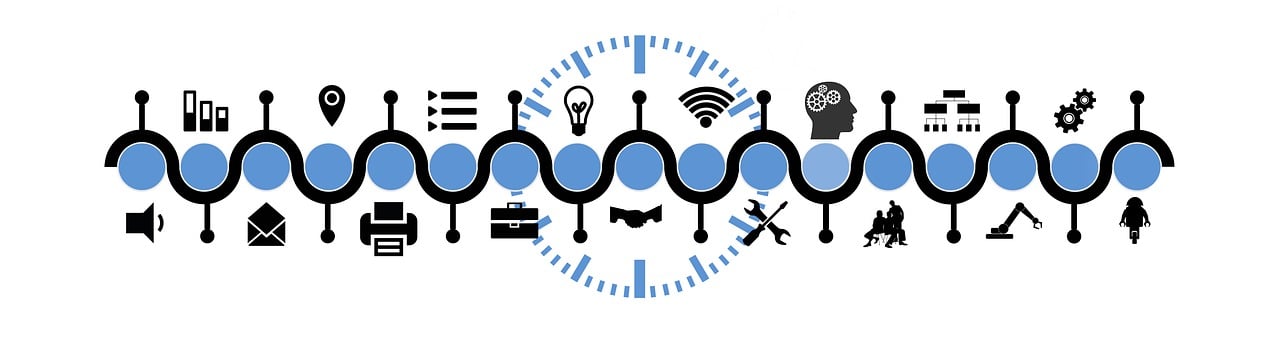
Efficient Project Management Made Easy: Using OneWizard to Keep Your Projects on Track
Managing projects efficiently is key to meeting deadlines, staying within budget, and ensuring team collaboration runs smoothly. However, juggling multiple tasks, coordinating teams, and tracking progress can be challenging, particularly when projects become complex.
This is where OneWizard steps in, offering an all-in-one solution that simplifies project management, helping you stay organised and focused on delivering successful outcomes.
In this article, find out how OneWizard makes project management easier, enabling you to streamline tasks, improve communication, and keep your projects on track from start to finish.
The Challenges of Project Management
Effective project management requires careful planning, communication, and real-time tracking. As projects grow in size and complexity, it becomes increasingly difficult to stay on top of multiple tasks, meet tight deadlines, and manage resources efficiently. Common challenges include:
- Disorganised workflows: Without clear task management, projects can quickly become chaotic, with missed deadlines and overlapping responsibilities.
- Poor communication: Lack of effective communication between team members can lead to misunderstandings and delays.
- Tracking progress: Monitoring how a project is progressing in real time is essential to ensuring tasks are completed on time and within scope.
OneWizard addresses these challenges head-on, offering a comprehensive toolset that simplifies every stage of the project lifecycle.
Key Features of OneWizard for Project Management
OneWizard’s platform has been designed with project managers in mind, offering a range of features that improve efficiency and collaboration. Let’s take a closer look at some of the core tools that can transform the way you manage projects.
- Task Management
OneWizard allows you to break down projects into individual tasks, assign them to team members, and set deadlines with ease. You can track the progress of each task in real time, ensuring that everyone knows what needs to be done and when. Task status updates and notifications keep the team informed, preventing bottlenecks and ensuring smooth workflow. - Timeline and Gantt Charts
With OneWizard’s built-in Gantt charts, you can visualise your project’s timeline and dependencies. This feature helps you map out tasks, allocate resources effectively, and identify potential delays before they impact the overall project. By seeing all project phases at a glance, you can make informed decisions about resourcing, timelines, and critical paths. - Collaboration Tools
OneWizard’s integrated communication tools make it easy for team members to stay connected, no matter where they are. The platform offers real-time messaging and file sharing, allowing for seamless collaboration. Whether your team is working remotely or across different departments, everyone can stay on the same page and share updates instantly. - Automated Notifications and Reminders
Stay on top of deadlines with OneWizard’s customisable alerts and reminders. You can set up notifications for upcoming deadlines, task completions, or project milestones, ensuring that no critical tasks are overlooked. Automated reminders keep teams accountable and focused on the next steps. - Resource Management
OneWizard helps you manage project resources effectively by providing a clear overview of available team members, time allocation, and budget tracking. By having all this information in one place, you can avoid overloading staff, track project costs in real time, and make adjustments to prevent delays or overspending. - Reporting and Analytics
Monitoring project performance is essential for long-term success. OneWizard provides detailed reports and analytics, giving you insights into how well the project is progressing. From task completion rates to budget tracking, OneWizard’s reporting tools allow you to identify trends, assess risks, and adjust strategies as needed.
Benefits of Using OneWizard for Project Management
By implementing OneWizard, you gain a number of advantages that help streamline project management and boost overall efficiency:
- Improved Organisation: By breaking down projects into manageable tasks and visualising timelines, you can easily keep track of progress and ensure nothing slips through the cracks.
- Faster Decision Making: With real-time data and updates available at your fingertips, OneWizard enables quicker, more informed decision-making. This allows you to address issues as they arise and keep the project on course.
- Enhanced Team Collaboration: OneWizard’s integrated communication tools improve collaboration by keeping all project-related conversations, documents, and updates in one centralised location. This reduces the chance of miscommunication and ensures that everyone is aligned.
- Better Time Management: Task tracking and automated reminders help teams stay focused and productive. With a clear view of deadlines and progress, managers can allocate time and resources efficiently, ensuring projects are delivered on schedule.
- Risk Reduction: By tracking project progress in real time, you can identify potential risks early, allowing you to address challenges before they escalate. Detailed reports also provide insight into how to avoid similar issues in future projects.
How to Get Started with OneWizard
Getting started with OneWizard is quick and simple, whether you’re managing a small project or a large, complex initiative. Here’s how to set up OneWizard for efficient project management:
- Create a Project Plan
Start by outlining your project’s goals, scope, and key milestones. OneWizard makes it easy to input this information and break down your project into specific tasks. - Assign Roles and Tasks
Once your tasks are defined, assign them to the appropriate team members. OneWizard’s task management feature allows you to set deadlines, track progress, and reassign tasks if needed. - Set Up Alerts and Notifications
Customise your alerts to ensure that you and your team receive reminders for important deadlines and updates. This keeps everyone on track and reduces the risk of missing critical milestones. - Monitor Progress in Real Time
Throughout the project, use OneWizard’s reporting and timeline tools to monitor progress, adjust resources, and address any issues as they arise. Regular check-ins and reviews will ensure the project stays on target. - Review and Reflect
Once your project is complete, use OneWizard’s reporting tools to analyse performance. Review what worked well and identify areas for improvement to ensure future projects are even more efficient.
Efficient project management doesn’t need to be overwhelming. With the right tools, you can streamline workflows, keep teams aligned, and ensure projects are delivered on time and within budget. OneWizard simplifies the process by offering everything you need in one platform, from task tracking to resource management and real-time collaboration.
Whether you’re managing short-term projects or complex, long-term initiatives, OneWizard is designed to help you stay organised, make informed decisions, and achieve your goals efficiently. Start using OneWizard today and experience a smarter way to manage your projects.

